Garmin 最新サービス速報
件名: 2025年国際地磁気基準モデル
【対象製品】
Garmin AHRSを搭載し、GDUソフトウェアバージョン6.00以降を搭載したすべての統合アビオニクスシステム(G900X®、G950®、G1000(H)、G1000 NXi、Cirrus Perspective、Embraer Prodigy)が対象です。
Garmin AHRSを搭載したすべてのGarmin G2000®、G3000®、G5000®(H)システム、およびEmbraer Prodigy Touchも対象です。
注記
注記
GDUソフトウェアバージョン5.02以前のG1000、G900X、G950、Cirrus Perspective、およびEmbraer Prodigyシステムについては、別のサービス速報で扱っています。Garmin販売店にお問い合わせください。
注記
説明
2025年国際地磁気基準モデルが利用可能になりました。「解決策」のセクションで、IGRF地磁気モデルを更新する方法について説明します。この更新は、2026年12月31日までに完了する必要があります。
【解決策】
GIAソフトウェアバージョン7.00より前および7.71より後のGarmin統合アビオニクスシステム
2025 IGRF地磁気モデルは、ナビゲーションデータベースサイクル2511(およびその後のデータベースサイクル)の一部として更新できます。
1. 該当するパイロットガイドの指示に従って、ナビゲーションデータベースを更新します。
2. 次のプロンプトが表示されたら、「OK」を選択してIGRF地磁気モデルを更新します。

注記
注記
複数のGRSユニットがインストールされているシステムでは、各GRSに対して同様のメッセージが表示されます。
GIAソフトウェアバージョン7.00~7.71のGarmin統合アビオニクスシステム
ナビゲーションデータベースサイクル2511(またはそれ以降のデータベースサイクル)に更新した後、次のプロンプトがディスプレイに表示されます。「OK」を選択してIGRFを更新すると、タイムアウトエラーが発生します。IGRFは更新されません。

IGRFを更新するには、次の手順を実行します。
1. 空のSDカードをコンピューターのSDカードリーダー/ライターに挿入します。
注記
注記
006-B1330-07を使用しているG900X、G950、G1000(H)、Cirrus Perspective、およびEmbraer Prodigyシステムの場合、SDカードはSanDiskブランドで、2GB以下で、FAT32でフォーマットされている必要があります。
2. fly.garmin.com/fly-garmin/redirect/magvar-updateにアクセスします。
3. 次の2025 IGRF更新ファイルのいずれかをダウンロードします。
● 006-B1330-07 - G900X、G950、G1000(H)、Cirrus Perspective、およびEmbraer Prodigyシステム用
● 006-B1330-08 - G2000、G3000、G5000、およびEmbraer Prodigy Touchシステム用
4. ファイルをコンピューターに保存します。
5. Microsoft Windowsシステムの場合:
a. 手順4で保存した.exeファイルをダブルクリックします。
b. 画面の指示に従って、データベースをSDカードに保存します。
c. 手順7に進みます。
注記
注記
.exeファイルをSDカードにコピーしないでください。
6. その他のオペレーティングシステムの場合:
a. zipファイルを開き、フォルダーに抽出します。
b. 手順7に進みます。
注記
注記
① 内容には、ソフトウェアバージョン(例:4.00または13.00)に従って名前が付けられたいくつかのフォルダーと、igrf_10.rgn、igrf_13.rgnなどのいくつかの追加ファイルが含まれます。
② zipアーカイブをSDカードにコピーしないでください。
7. SDカードを取り出します。
8. 航空機をグランドパワーユニットに接続します。
9. SDカードをPFD1のトップスロットに挿入します。
注記
注記
PFD1を使用しないと、IGRFデータベースの更新が失敗する可能性があります。
10. GIA #2のサーキットブレーカーを外して、電源が供給されないようにします。
11. システムの電源を入れます。
12. このプロンプトがディスプレイに表示されます。
注記
注記
次の画像は参照用です。表示される実際のGDUソフトウェアバージョンは、現在のGDUソフトウェアバージョンによって異なる場合があります。

13. システムが再起動し、2025 IGRF地磁気モデルのアップロードを開始します。
注記
注記
このプロセス中は、MFDを操作しないでください。MFDを操作すると、IGRFデータベースの更新が失敗する可能性があります。
警告
警告
このプロセスが完了するまでに20分以上かかる場合があります。この手順中にシステムの電源をオフにしないでください。
14. 進捗状況が開始しない場合は、次の手順を実行します。
a. 対応するGRSの電源をオフにします。
b. 対応するGRSの電源を入れ直します。



15. 更新が完了すると、このメッセージがディスプレイに表示されます。

16. SDカードを取り外します。
17. GIA #2のサーキットブレーカーをリセットします。
18. システムの電源をオフにします。
ご質問がある場合は、GARMIN販売代理店である重慶匯迪航空設備有限公司までお問い合わせください...